The TPGi Mobile Accessibility Testing for Android and iOS (PDF, 2.6MB) is a free accessible PDF outlining how to test native apps and the web for accessibility on Android and iOS. It provides an overview of accessibility settings, how to use them and common testing tools.
Instructions on how to test content are provided for Android Talkback, iOS VoiceOver, zoom and switch settings. Also included are some testing tips, differences between testing mobile web and native apps, as well as an explanation of gestures and how to use them.
This is a great document to use if you are testing, developing or designing apps and need to understand how accessible your content is and how usable it is for people of different abilities.
Note: The details are correct at the time of writing and based on iOS 9+ and Android 4.4+. New releases on both platforms may mean the details change or are adjusted slightly. Additionally, Android features can be inconsistent across devices and versions. The document flags issues where known, however, there may be further issues.
Get the mobile accessibility testing tools you need in your toolbox! Register for the on-demand mobile accessibility testing webinar today.
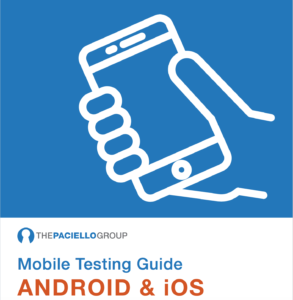
Comments
It would be good if the PDF is tagged or provide HTML version with proper tagging.
Good catch! The tagged version has now been uploaded, apologies for the mix-up.
Do you have any recommendations on Browser & VoiceOver Support?
Hello Henny,
similar to Mohiths, why was this published as a PDF at all? I’m professionally curious to know where/why TPG decides PDF over HTML. It may be that your decision is something for me to take on. However I’ll jump into the PDF now
Rgds,
Chris.
@Matt VoiceOver tends to work best with Safari, and to varying degrees with Chrome and Firefox.
@Chris – This was produced as a PDF as it is a document handed out during training and workshops. It’s also emailed to clients. We’re looking at publishing it as HTML too.