See update 07/2012: Google Chrome accessibility update
Google have released Chrome Frame a plugin-in for Internet Explorer “that seamlessly brings Google Chrome’s open web technologies and speedy JavaScript engine to Internet Explorer.” What it also does is seamlessly bring Google Chrome’s lack of support for assistive technologies to Internet Explorer.
If a page is viewed through Google Chrome Frame in Internet Explorer no content is available to the user of assistive technology (AT). This can be illustrated using the Microsofts accexplorer tool:
An example page viewed without Google chrome frame:
When not using Google Chrome Frame, all of the content is available in Internet Explorer to assistive technology via the MSAA Accessibility API.
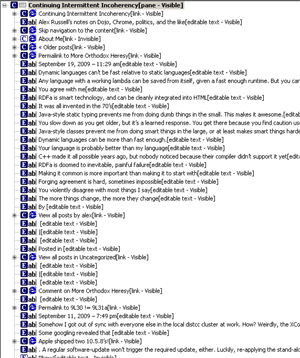
The same example page viewed using the Google Chrome Frame plug-in:
No content is available to assistive technologies via the MSAA accessibility API. Effectively the whole page becomes invisible to users of AT.
![]()
Why would a user of AT install Google Chrome Frame?
Like other people it is presumed users of AT want the opportunity to take advantage of the latest technologies and powerful new features Google Chrome provides, and may want to install the plug-in if they are prompted to do so to access site content.
What does the lack of support for AT in Google Chrome Frame mean?
Users of AT are locked out of taking adavantage of “Google Chrome’s open web technologies and speedy JavaScript engine” until Google makes its Google Chrome Browser and Google Chrome Frame plug-in fully support assistive technology.
Further Reading
Google Chrome 2.0 Accessibility Improvements?
Comments
Shameless plug: Or if you want to use the latest in web technology in an accessible fashion, use Firefox. All major screen readers support it now, and it is also supported on Linux.
Any idea how hard this is for Google to correct? Flash is a plugin and I believe it’s capable of passing info to MSAA. And Webkit browsers must pass the MSAA info. So I guess this is an oversight that can be fixed?
According to Adobe who use Webkit for Air apps, it’s not accessible when in Air either because of Webkit. However, it is on the radar, and when it updates I would assume that Google *could* provide that information.
I’m sorry but i use JAWS with Google Frame in IE 6, and i don’t have any problem.
But with Google Chrome, i can’t use JAWS.
Perhaps that is still on their to-do list. It’s still too early in their development phase to determine their plans for accessibility.
Here’s to hoping Google does the right thing.
Hi Grant, I hope it is, support for AT in Google Chrome has been on thier ‘to-do list’ since the beta release, Google Chrome is now on version 3, how long to users of AT have to wait to enjoy the benefits?
Hi Truffo, the issue will arise if you attempt to access a page that has a meta element triggering the switch. Did you try the test page?
Hi Alastair, webkit are working on their support for exposing information to accessbility APIs on windows, just as Google have been working on the same for Chrome. They have been working on these issues, problem is that it does not appear to be a priority. Google have been aware of the accessibility deficiencies in Chrome since it was in beta, now its up to version 3 and there is still not practical improvement for users of AT or users that require high contrast modes.
Hi Rob, Webkit based browsers currently have limited support for exposing MSAA information. Google are working on support, but assistive technology users should not hold their breath, unless Google decide to make support for assistive technolgies and accessibility in general a priority goal for Chrome development.
Hey, Marco, no shameless plug, you’re just telling it like it is 🙂
Google Chrome have many isuess, but I like it. 🙂
Hi JJ, maybe you wouldn’t like it so much if didn’t work for you…
Great post Steve, however I fear the usual tactic of saying “It’s inaccessible! Don’t use it!” may not work this time… the benefits provided to web developers by Chrome Frame will probably be too great to ignore.
For example, my colleagues and I usually spend 50% of our time on any given project making it work in IE. Fixing that is a big, big (very big) deal.
Google need to get their act together and make Chrome accessible. Until they do so, is there any reason we can’t assume users of AT will be savvy enough not to install the plugin? Especially if we provide a warning that installing it may adversely affect AT?
Hi Ben, I am not saying “It’s inaccessible! Don’t use it!” to developers. I am suggesting: