The recent EU ruling requires Microsoft to provide Windows operating system users with a choice of browsers to install rather than having Microsoft Internet Explorer pre-installed. This is a laudable initiative that provides a more level playing field for browser vendors and more choice for consumers. Unfortunately what it does not do is provide informed choice.
The advertised freedom of choice for users
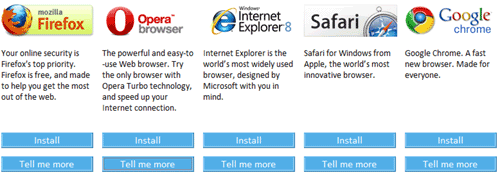
The real choice for assistive technology users
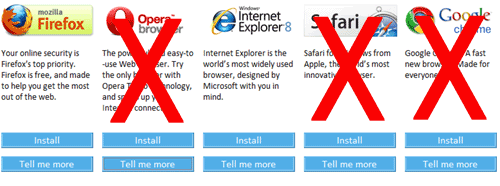
When 5 = 2
What the browser choice screen does not do is provide an informed choice for users. Of the Big 5, only Firefox and Internet Explorer have practical support for assistive technology software such as screen readers and screen magnifiers. This information should be available up front in the “users face” so to speak, this will save those users, who cannot exercise this new found freedom of choice to the full due to browser failings, the hassle of installing the only browser with “Opera Turbo technology” or “the world’s most innovative browser” or the browser “made for everyone“, only to find they cannot use it.
Further reading
The new “Freedom Of Choice” does not account for accessibility needs! by Marco Zehe.
Notes:
A user of speech recognition software has pointed out that she finds Opera to be the most usable, Firefox is also usable, but Internet Explorer is not. So for this class of assistive software Opera is a practical choice.
Comments
It would be nice if selection screen could detect AT and adjust choices accordingly.
However most users don’t know what screen reader is, and won’t notice lack of AT support, so it shouldn’t cloud already difficult choice for everyone.
Thanks for this post, Steve! I tried to indicate this to those responsible at Mozilla, and an effort was made, but we weren’t heard.
Moreover, this huge table of browsers has links at the bottom that all have the same alternative text. They all just say “Install”, but not which button belongs to which browser. This one is an over-all accessibility fail, IMO.
Marco, that’s a serious problem. Perhaps we should push this direct to Microsoft and prod the EU folks – I would be happy to try and help with that if I can.
KL, I don’t think detecting AT would be a good move. What if someone using a screen reader wants to install a system for their friends, and recommends a browser they can’t use themselves (I see this situation regularly)?
It is a problem for users that we are not yet ready for screen-reader users. There are other areas where I think we actually have pretty good offers on accessibility – most particularly for people with some vision but some visual disability. We are still working on screen-reader comaptibility, but progress has been much slower than expected, especially with Windows.
So wait, Voiceover does not work with Safari? Only with mobile Safari?
Hi Christian, this is about the Windows operating system as it states in the first sentence of the article.
Which assistive technology are you refering to?
Voodoo ? Because you’re article says nothing about that.
Opera has ARIA
https://help.opera.com/en/latest/#aria
Safari has ARIA
https://developer.apple.com/safari/library/documentation/AppleApplications/Reference/SafariHTMLRef/Articles/AccessibilityRoles.html
And all of them support partially or totally screen readers. Opera is fully keyboard usable and keyboard shortcuts are 100% customizable.
What else? Please indulge his, because this just smells like another 15-minutes-of-fame rant
While this article does raise an extremely interesting and possibly valid point, it’s a shame you don’t go into any details about exactly how you have reached this conclusion. Can you back this up with some facts?
Hi John,
It is well known that Safari, Chrome and Opera on Windows, do not currently provide the information via accessibility API’s that is required for assistive technology to provide useful access to web content. A more detailed example of issues with Google Chrome is available. It should also be noted that one of the comments on this post was by Chaals, who is Opera’s Chief Standards Officer. I am sure if the claims made here were incorrect he would have commented on this.
Hi Steve,
Not doubting the claims here, and I have every respect for the work you guys do (which is why I follow your blog).
I’ve read that Opera supports the ARIA features in HTML (although not sure if it’s all of them). I believe that Opera does have its own voice support and various accessibility features, but obviously that’s not likely to be as good as just working alongside an existing one. (e.g. the user would have to know how to access it.)
With regard Opera’s problems, are you specifically referring to speech readers here such as JAWS? I had a go with using it and Opera 10.5 and it certainly didn’t read it out in the same way IE does. (In the sense that it didn’t read anything out until I selected some text, and then it wasn’t very helpful). But then I wouldn’t even pretend to be competent at using JAWS. 🙂
It would be interesting to know whether the problems are with the browser vendors such as Opera, Apple, Google etc. or with the makers of the speech readers such as JAWS. Presumably it requires some degree of collaboration?
Thanks for the link re Chrome which certainly answers that question!
John
hi Mors,
I have a good grasp of the current levels of support for ARIA in browser on Windows: ARIA role support: how the Windows browsers stack up – Update. Note: research only provides information related to ARIA roles on Windows. There are also other important ARIA attributes such has
aria-labelledbyandaria-describedbyfor which Opera, Safari and Chrome have no support for (testing results available soon). But really ARIA is “Accessibility Jam” as Bruce Lawson would say. None of the browsers apart from IE and Firefox expose the information required by AT such as JAWS, NVDA, Supernova, Zoomtext and Window Eyes among others. For example what information about a native HTMLinput type="text"is exposed via the MSAA accessibility API in the latest build of Opera (10.5 pre alpha) on Windows? Unfortunately none, without such information the role, value, name, state of the control cannot be provided to the AT user. Also Note that Chaals from Opera states “It is a problem for users that we are not yet ready for screen-reader users.”Steve – this tells a rather different story. Looks like it needs updating, e.g no mention of ARIA.
https://en.wikipedia.org/wiki/Comparison_of_web_browsers#Accessibility_features
How about you add a note for anyone going there as a result of the new choice?
Hi John,
Opera is a great browser in many ways as are Chrome and Safari, but they don’t work with assistive technology (AT) such as screen readers and magnifiers on Windows, so for those users who require AT such as screen readers and magnifiers to use desktop applications and surf the web, these browsers are not choices that are available to them. Once these browsers provide access via the accessibility API’s to the information about their interface and the web content they display, then it will be up to the AT vendors to ensure they are compatible with the browsers. The chrome accessibility road map is useful if you want to get an example of what engineering is required.
Thanks, Steve – your replies were much appreciated. It’s a great shame that Opera, Chrome and Safari are lagging behind in this regard.
Hi Steve, these tables are somewhat misleading as they don’t tell the full story, it would be well worth providing the additional data to round out the browser accessibility support information.
I disagree with your statement about Opera. I’m a hands-free speech recognition user, and I solely use Firefox and Opera. Firefox has improved to the point that, combined with extensions, it is now more accessible in most cases in Opera, but there are still some features for which I definitely prefer Opera as my hands-free browser. And I find Internet Explorer unusable hands-free!
Hi Deborah, thanks for the info about Opera and speech recognition. I don’t think there is a point of disagreement between us, I did not refer to “hands-free speech recognition user” as i didn’t have any data on how these applications interact with browsers. Have updated the post to include the information you provided. I have also clarified what AT I am referring to where it is ambiguous.
Thanks Steve and Marco, I agree choice alone is not enough – what users want to do is make informed choices. I use Opera as my default browser, but when ever I need to use a screen reader I switch to IE.